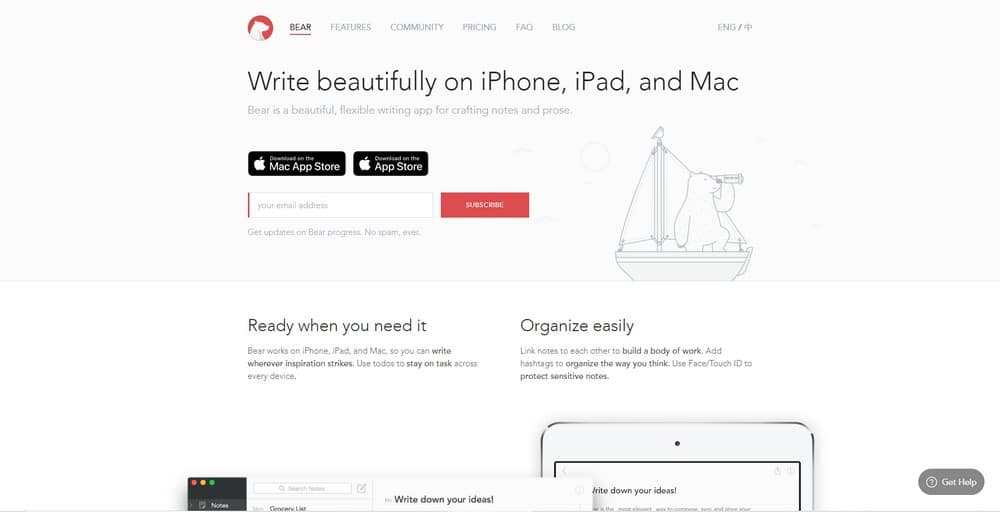Taking notes is an important and often underestimated subject! Indeed, we do not always realize the potential of note-taking. 🧐
Discover the complete guide to note-taking software & applications in 2024 + 1 INCREDIBLE BONUS + CRAZY AI NOTE-TAKING TOOLS. Find the best tool, the one with the most potential, with this guide from Econotes Econotes later! 😁💡

Why Choose Note-Taking Software?
The digital revolution has transformed the way we work, study and organize our lives. They will not replace traditional paper and pen because there is nothing better to remember but rather to be complementary.
Indeed, note-taking software constitutes a real revolution for anyone seeking to maximize efficiency and productivity.
The most practical electronic devices for taking notes:
- Ipad & tablets.
- Computers.
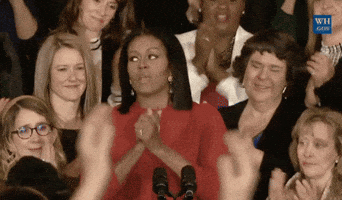
What are the key features to look for in note-taking software?
Our criteria for selecting good note-taking software:
1. Ease of Use: Good note-taking software should be intuitive and user-friendly. If the user interface is complex, it could hinder your productivity. Opt for software that offers a gentle learning curve and easy navigation. 😉
2. Essential Features: Check the basic features of the software. Synchronization between devices, the ability to embed media (images, audio files), and the ability to create structured notes are essential elements to consider.📱
3. Customization and Flexibility: Look for software that offers customization options, whether for note layouts, colors or labels. The more flexible the software, the better it adapts to your style.
4. Powerful Search Options: Software with advanced search features allows you to quickly find the information you need.
5. Integration with Other Tools: If you use other tools on a daily basis (calendar, productivity apps, etc.), check if the note-taking software can integrate seamlessly with them.
The Essentials of 2024: The Best Note-Taking Software 👀
1. Notion - The essentials & versatility of Note Taking 🐙
Notion stands out for its intuitive interface and advanced features. Designed to meet all your note-taking needs, it offers a seamless user experience.
Key benefits of the software:
- Maximum Productivity: Notion offers innovative features that allow you to take notes quickly and efficiently.
- Intuitive Organization: Information management is simplified with advanced categorization and search tools.
- Universal Synchronization: Access your notes from any device with instant synchronization.
- Ergonomics & design : a simple & refined design and effective ergonomics which can present content in different forms.
And the price ? A rather complete free version but possibility of increasing its use with a paid version between 4 and 8 euros.

2. Google Keep - Simplicity at the Service of Organization
Google Keep stands out for its simplicity and seamless integration into the Google ecosystem. It's an ideal solution for those looking for quick and intuitive note-taking.
Key benefits:
- Google integration: Access your notes directly from your Google account, seamless synchronization.
- Visual Note Taking: Capture ideas with colorful notes, images and lists.
- Ease of Use: Intuitive interface, perfect for quick and easy note-taking.
3. Evernote - The Alliance of Power and Simplicity 🦸♂️
Evernote is known for its versatility and organizational power. It not only serves as a notepad, but also as a digital safe for your important ideas and information.
Key benefits:
- Multi-Format Capture: Take notes as text, images, audio files and even web pages.
- Smart Organization: Notebooks, tags and advanced search for impeccable organization.
- Instant Sync: Access your notes at any time, even offline, with seamless synchronization.
4. Joplin - Open Source and Synchronized Note Taking
Open source note-taking software? And yes ma'am, gentlemen it's JOPLIN. It provides a platform for seamless synchronization between your devices.🍴
Discover the flexibility and customization it brings to your note-taking experience.
Key benefits:
- Open Source: Benefit from complete transparency with open source software, allowing advanced modifications and customizations.
- Secure Sync: Your notes are securely synced via popular cloud services.
- Markdown Note Taking: Embrace the power of Markdown syntax for fast, flexible formatting.
- Encryption: All your notes are well protected.
What is Markdown?
Markdown is a lightweight markup language that allows you to format text in a simple and readable way.
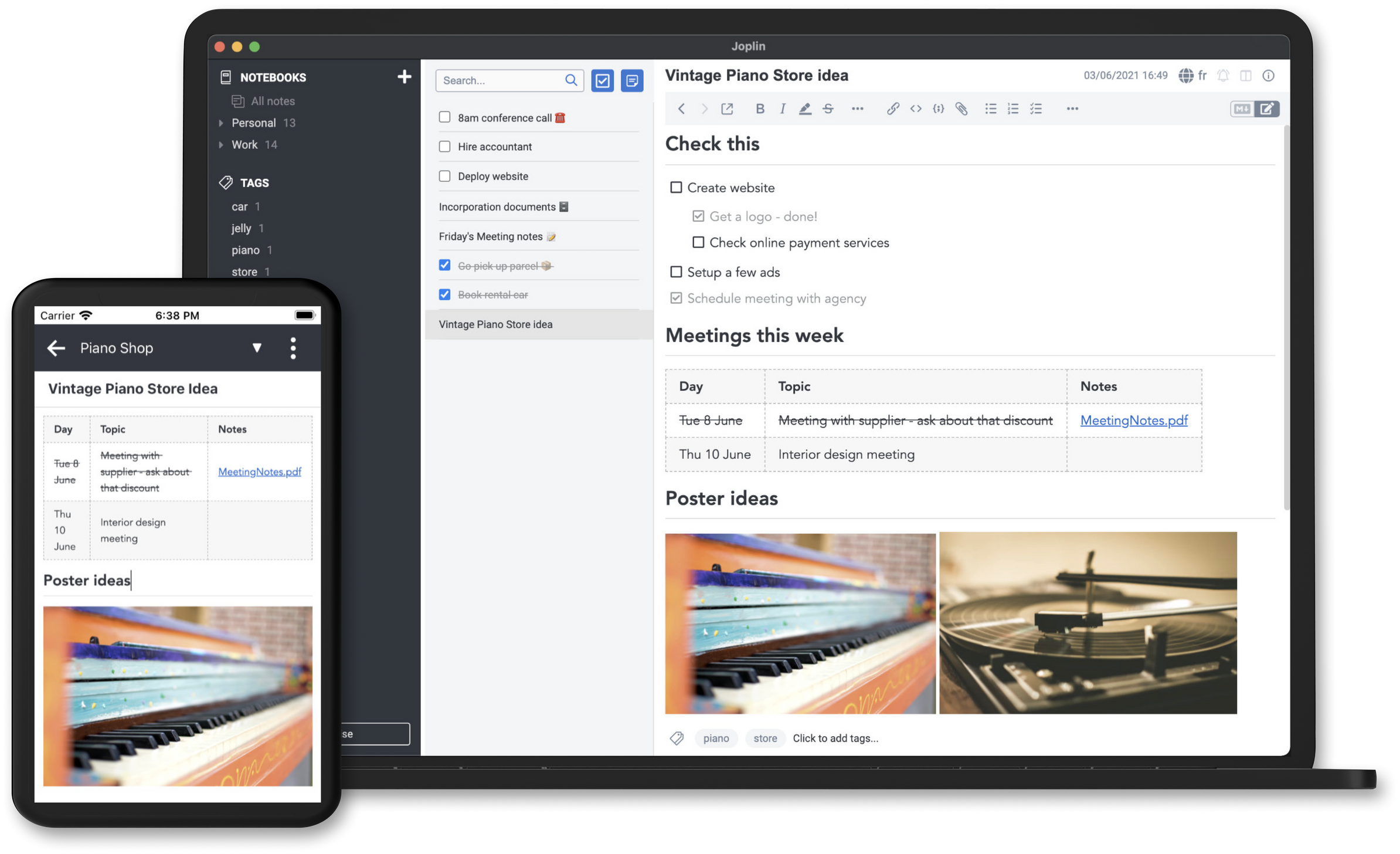
5. Bear - The software only on Apple 🍎
Bear is positioned as an elegant solution offering a perfect balance between simplicity and power. Explore its clean interface and intuitive features for an unparalleled note-taking experience, however it comes with a fee .
Key benefits:
- Markdown Editor: Embrace the flexibility of Markdown for quick, personalized formatting of your notes.
- Smart Organization: Organize your notes with intuitive tags and folders for efficient management.
- Can be protected via Apple services: Touch ID & Face ID
6. Ulysses - The writing & web writing expert
Brief description :
Ulysses offers a clean and powerful note-taking experience, reserved for users in the Apple ecosystem. Its combination of minimalist design and advanced features makes it a preferred choice for those looking to integrate note-taking into their blogging workflow. This is only in paid version but its performance makes it a note-taking tool of choice if you have real needs.
Key benefits:
- Excellent for writing: It stands out as the only solution capable of managing the entire workflow of a blog. No more need to log in to your WordPress dashboard to write and publish an article, Ulysses offers you the possibility of doing so directly from its intuitive interface.
- Versatile Export: Ulysses allows export in various formats, providing maximum flexibility for online publishing.
- Effortless Organization: Structuring your ideas is easy with sheets, folders and filters for smooth organization.

Note: Ulysses is exclusively available on the Apple ecosystem, providing full integration with Mac, iPhone and iPad devices.
A bonus ? OBSIDIAN 💎
(There is no emoji for obsidian)

Obsidian is partly a note-taking software , however it is a tool for organizing your knowledge. It is powerful & effective, a great alternative to Notion
Note: It could easily have been in the top 3 of this ranking but I found it nicer to thank those who have read so far with this beast. 🎁

Artificial Intelligence: The best AI note-taking software you absolutely need to know
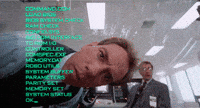
How does artificial intelligence improve note taking?
Artificial intelligence is revolutionizing note-taking, offering advanced features like voice recognition, smart organization, and contextual analysis. Discover how these revolutionary technologies are transforming the way we capture and organize our ideas.
What are the specific benefits of AI-powered note-taking software?
Handwriting Recognition with Nebo
Nebo revolutionizes handwritten note taking with its advanced recognition technology. Explore how this feature redefines how we capture ideas.
MindMeister - Smart Mind Maps
Dive into the world of smart mind maps with MindMeister. Learn how AI helps create dynamic mind maps and advanced visual organization.
Top 4 Best AI-Powered Note-Taking Software:
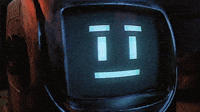
1 - Fireflies: Transform your Meetings into Smart Experiences
Description: Let Fireflies revolutionize the way you approach meetings. Automatically recording, transcribing, searching and analyzing voice conversations, this tool is the choice of more than 60,000 organizations, including giants like Netflix and Uber.
Introduction: In the demanding world of modern meetings, Fireflies stands out by offering much more than just transcription. Explore how this AI-powered tool goes above and beyond, transforming every encounter into a smooth, productive experience.
Key Benefits:
-
Comprehensive Support for Audio and Video Meetings: Fireflies adapts to all forms of meetings, whether audio or video, for optimal flexibility.
-
Extensive Integration Options: With powerful integrations like Google Meet and Zoom, Fireflies integrates seamlessly with your favorite meeting tools.
-
Revolutionize Search with AI: Easily visualize key moments in long meetings with AI-powered search, increasing efficiency.
-
Optimal Collaboration with More Members: Easily add new members to the tool for transparent and efficient collaboration.
-
Workflow Automation: Fireflies offers advanced automation features, from updating CRM to sharing meeting recaps through third-party apps like Slack and Google Docs.
2. Meetgeek - The AI note-taking software that is revolutionizing meetings.

With the power of AI-integrated technology, MeetGeek offers a range of revolutionary features:
-
Automatic Video Recording of Meetings: With AI integration, MeetGeek can automatically video record meetings, capturing every important moment.
-
Real-Time Transcription: MeetGeek's AI excels at real-time transcription, transforming speech into text with remarkable accuracy.
-
Intelligent Summary: MeetGeek goes beyond simple transcription, providing the ability to summarize discussions for easy and quick consumption.
-
Key Information Delivery: MeetGeek automatically identifies and extracts key information from meetings, providing you with quick access to key points.
-
Automatic Meeting Attendance: Take advantage of MeetGeek's automated attendance, able to join meetings on your behalf, making your engagement easier.
-
Centralized and Secure Storage: All data generated by MeetGeek is stored centrally, ensuring easy and secure access when needed.
-
Multiple Integrations: MeetGeek offers numerous integration options, including Zapier, enabling seamless connectivity with over 2,000 ready-to-use apps.
Choose MeetGeek and discover a new way to manage and optimize your meetings, with AI technology trusted by over 2,000 teams worldwide. Explore MeetGeek on Product Hunt and G2 Crowd to get a detailed overview of this revolutionary tool.
3. Otter.ai – The Power of Advanced Speech Recognition
Otter.ai excels at understanding and transcribing spoken language. This advanced ability to transform audio to text in real-time makes Otter.ai a compelling choice for those looking to organize their meetings, interviews, and audio ideas quickly and efficiently.
Key Benefits:
- Accurate Speech Recognition: AI technology ensures accurate and fast transcription of spoken language.
- Smart Organization: Transcriptions are automatically organized and categorized for easy management.
- Real-Time Synchronization: Enjoy instant synchronization across all your devices for quick access to transcriptions.
4. Sembly -: The Intelligent Solution for effective note-taking in meetings

With the power of Sembly, this tool offers a multitude of features that simplify meeting management and optimize the collaborative experience: